Exploring Iowa ePolicy
What will I see when I view policy?
When viewing any Policy, there are some key tools on the page you should look for.
- Policy Menu - The left menu titled "Policy Chapter and Sections" will pop-out when clicked on so you can move through policy at your own pace.
- Viewer - The policy view provides you with the information regarding the policy (effective date, version, tags, etc.) and the actual policy text.
- Related Resources - This menu provides all related resources that have been associated with that policy. This can include documents, website references, forms, instructions, & templates, notices, and contacts.
- Icons - Within each policy you have the ability to:
- Download all related files.
- Print the policy.
- Flip to the next policy using the left/right arrows at the bottom of the screen.
If you need additional information, be sure to view the presentation to the right for more detail. You can also print the presentation, if needed.
Downloads